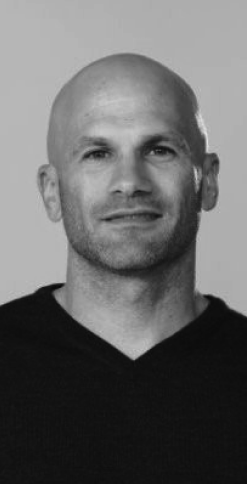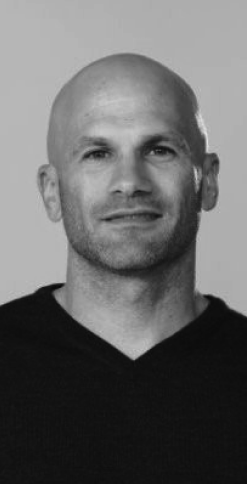Unlock Your Competitive Edge With Our Innovation Alchemy
Unlock Your Competitive Edge With Our Innovation Alchemy
Innovation Alchemy -
fusing Human-Technology Interaction, Design Thinking, AI, and Product Engineering
to build, reinvent and reimagine digital solutions that drive
Business Outcomes - Maximising value, Minimising time-to-impact
WHAT WE DO
Human - Technology
Interaction
Designing for behaviour, not just usability.
We shape digital experiences that
influence action, build habits, and
deepen engagement.
Artificial
Intelligence
Embedding intelligence
where it matters most.
We infuse products with AI to
personalise, predict, and automate —
making them smarter and more adaptive.
Design
Thinking
Solving the right problems, the right way.
By anchoring in real user needs,
we uncover insights that guide purposeful,
high-impact innovation.
Product
Engineering
Engineering for faster, smarter delivery.
We use AI to accelerate development,
cut costs, and bring scalable products to
market with precision.
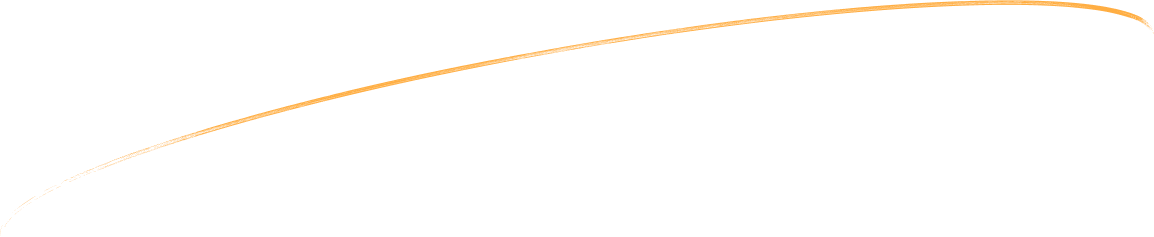
OUR OFFERINGS
Digital Experience
Platforms (DXP) & Product Design
Creating intuitive, engaging, and scalable digital
experiences that drive user loyalty and business
growth. We blend UX strategy, design thinking, and
HTI-driven design to craft platforms
that resonate deeply with users.
Creating intuitive, engaging, and scalable digital
experiences that drive user loyalty and business
growth. We blend UX strategy, design thinking,
and HTI-driven design to craft platforms
that resonate deeply with users.
AI & Data-Led
Transformation
Unlock intelligence across your business with AI-driven
insights, automation, and personalization.
We help you embed smart capabilities where they
matter most - turning data into action and
strategy into tangible outcomes.
Unlock intelligence across your business with
AI-driven insights, automation, and
personalization. We help you embed smart
capabilities where they matter most – turning
data into action and
strategy into tangible outcomes.
Digital Core &
Platform Engineering
Architecting robust, future-ready digital platforms
with speed, precision, and scalability. From APIs to
microservices and cloud-native development,
we build the digital backbone that powers
innovation and agility.
Architecting robust, future-ready digital
platforms with speed, precision, and scalability.
From APIs to microservices and cloud-native
development, we build the digital backbone
that powers innovation and agility.
Enterprise
Modernization
Reimagine legacy systems for a digital-first world. We
modernize enterprise tech stacks with cloud, AI, and
experience-led transformation – helping
you evolve faster and compete stronger.
Reimagine legacy systems for a digital-first
world. We modernize enterprise tech stacks
with cloud, AI, and experience-led
transformation – helping you evolve faster and
compete stronger.

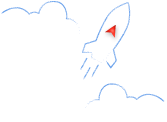
OUTCOMES WE DRIVE
Speed to Value
Faster time-to-market and product iterations;
quicker transformation and
early user adoption
Smart Automation & Intelligence
Feature differentiation,
proactive decision-making,
reduced human error
Product-Led Growth
Higher engagement and retention;
better solution adoption,
roadmap clarity, and ROI
Minimized Risk
Lower failure rates,
improved governance,
stronger customer trust
Operational Efficiency
Lower support costs,
increased productivity,
cost savings
Continuous Innovation
Faster product evolution,
easier upgrades,
long-term transformation

Primary Requirement
Rebuild a fragile, legacy merchandising system into a modern, scalable, and integration-ready product.
Signature Move
We let merchandisers shape the system. By rebuilding around real workflows—not old modules—we made PMM faster, simpler, and easier to scale.
Supporting Insight
Instead of replicating old features, we restructured the product around how merchandisers actually work—cutting complexity, reducing training time, and doubling performance.
Impact
A platform reborn for growth. Redesigned legacy PMM system into a modern, scalable platform—powering growth, winning new customers, and giving Blue Yonder a renewed edge in the market.
2×
faster performance
50%
faster onboarding
Outcomes
A faster, simpler, and integration-ready platform, PMM now runs twice as fast, is easier to use, quicker to onboard, and built for long-term consistency.


Primary Requirement
Fix an analytics module that overwhelmed users and make it useful for every role.
Signature Move
We built a Persona-Driven Dashboard. CEOs saw growth numbers, managers saw daily performance. Each role got what they needed without digging.
Supporting Insight
Instead of one cluttered view for all, we designed around how people actually work. Clearer metrics and less noise built trust and drove adoption.
Impact
Analytics turned from clutter into a daily decision-making tool.
30%
rise in customer satisfaction
25%
boost in productivity
Outcomes
More adoption, more trust, and happier customers—making analytics a core driver of Zenoti’s growth.


Primary Requirement
Streamline complex, multi-day container bookings into a seamless, digital-first self-serve experience.
Signature Move
Drag. Drop. Ship . We replaced manual bookings with a smart, visual system powered by real-time data, making shipments as easy as a few clicks.
Supporting Insight
Avana turned logistics into a real-time visual experience. Users could plan, book, and track shipments faster than ever—reducing errors, delays, and admin load across the board.
Impact
From shipping chaos to zero-click logistics. What took 2 days now takes 2 minutes.
55,000+
shipments processed with zero friction
2,000+
customers onboarded digitally
Outcomes
99% faster bookings, fewer support calls, and a scalable platform that powered Transworld's acquisition by DP World.


Primary Requirement
Rebuild a fragile, legacy merchandising system into a modern, scalable, and integration-ready product.
Signature Move
We let merchandisers shape the system. By rebuilding around real workflows—not old modules—we made PMM faster, simpler, and easier to scale.
Supporting Insight
Instead of replicating old features, we restructured the product around how merchandisers actually work—cutting complexity, reducing training time, and doubling performance.
Impact
A platform reborn for growth. Redesigned legacy PMM system into a modern, scalable platform—powering growth, winning new customers, and giving Blue Yonder a renewed edge in the market.
2×
faster performance
50%
faster onboarding
Outcomes
A faster, simpler, and integration-ready platform, PMM now runs twice as fast, is easier to use, quicker to onboard, and built for long-term consistency.


Primary Requirement
Fix an analytics module that overwhelmed users and make it useful for every role.
Signature Move
We built a Persona-Driven Dashboard. CEOs saw growth numbers, managers saw daily performance. Each role got what they needed without digging.
Supporting Insight
Instead of one cluttered view for all, we designed around how people actually work. Clearer metrics and less noise built trust and drove adoption.
Impact
Analytics turned from clutter into a daily decision-making tool.
30%
rise in customer satisfaction
25%
boost in productivity
Outcomes
More adoption, more trust, and happier customers—making analytics a core driver of Zenoti’s growth.


Primary Requirement
Streamline complex, multi-day container bookings into a seamless, digital-first self-serve experience.
Signature Move
Drag. Drop. Ship . We replaced manual bookings with a smart, visual system powered by real-time data, making shipments as easy as a few clicks.
Supporting Insight
Avana turned logistics into a real-time visual experience. Users could plan, book, and track shipments faster than ever—reducing errors, delays, and admin load across the board.
Impact
From shipping chaos to zero-click logistics. What took 2 days now takes 2 minutes.
55,000+
shipments processed with zero friction
2,000+
customers onboarded digitally
Outcomes
99% faster bookings, fewer support calls, and a scalable platform that powered Transworld's acquisition by DP World.


Primary Requirement
Rebuild a fragile, legacy merchandising system into a modern, scalable, and integration-ready product.
Signature Move
We let merchandisers shape the system. By rebuilding around real workflows—not old modules—we made PMM faster, simpler, and easier to scale.
Supporting Insight
Instead of replicating old features, we restructured the product around how merchandisers actually work—cutting complexity, reducing training time, and doubling performance.
Impact
A platform reborn for growth. Redesigned legacy PMM system into a modern, scalable platform—powering growth, winning new customers, and giving Blue Yonder a renewed edge in the market.
2×
faster performance
50%
faster onboarding
Outcomes
A faster, simpler, and integration-ready platform, PMM now runs twice as fast, is easier to use, quicker to onboard, and built for long-term consistency.